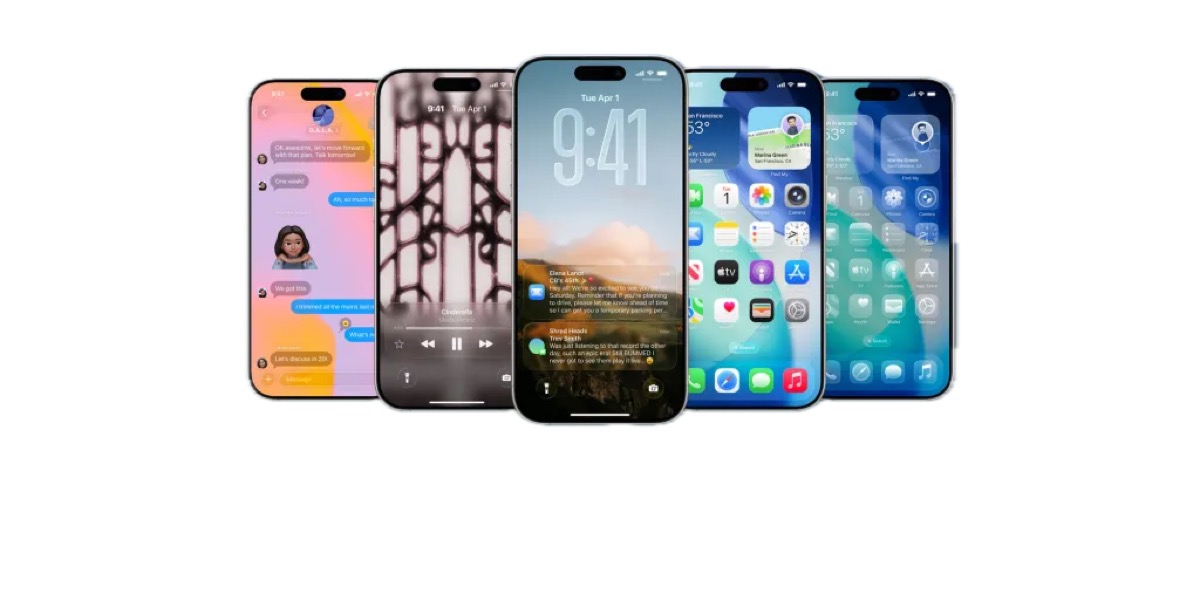If you love getting the newest iPhone features early, the wait is over! Apple has released the first public beta for iOS 26. This means anyone can test out the new features before they are released to everyone.
By trying the beta, you can help Apple find and fix bugs before the official release this fall.
What’s New in the Beta?
The public beta has many of the new features that Apple announced earlier, including:
- Dynamic Island 2.0: The black bar at the top of the screen is now more interactive and makes notifications look smoother.
- AI-Made Wallpapers: You can now create your own wallpapers by typing in what you want to see. The phone’s smart AI will create the image for you.
- Smarter Suggestions: Your iPhone will get better at guessing what you want to do next. It will offer you shortcuts and suggestions right when you need them.
How to Install the iOS 26 Public Beta
If you want to try out the new features, follow these steps:
- Back Up Your iPhone: This is very important! Before you do anything else, make a copy of all your data using iCloud or your computer. This will keep your information safe in case something goes wrong.
- Join the Program: Go to the Apple Beta Software Program website and sign in with your Apple ID.
- Download a Special File: Follow the instructions on the website to download a special file that will let you get the beta.
- Update Your iPhone: Go to Settings > General > Software Update. You should see the iOS 26 Public Beta. Tap to download and install it, just like a regular update.
A Word of Warning: Beta software is not finished yet, so it might have bugs or cause your phone to run slowly. It’s a good idea to install it on a spare iPhone if you have one, not your main phone.